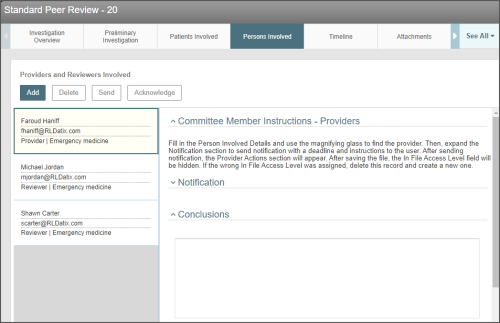Concept Information
Patient Data Import into Peer Review
Related Tasks
Managing a Submitted Peer Review File
Adding Patients Involved to a Peer Review File
Adding a Reviewer or Provider to a Peer Review File
Sending a Notification to a Provider
Creating Actions for a Provider
Adding an Event to the Timeline in Peer Review
Editing or Deleting a Timeline Event
Sending Notification to a Reviewer
Viewing, Editing, and Resending a Request
Adding Conclusions
Prerequisites: You must have the 'View File' and 'Edit File' functions enabled for your role.
To add conclusions:
- In the Persons Involved tab, select the provider in the left panel.
- In the right panel, expand the Conclusions section.
- In the Conclusion field, enter all comments to conclude the peer review.
- Choose More Actions > Save.
- Note: The Conclusions section is only visible to the provider when it contains information.